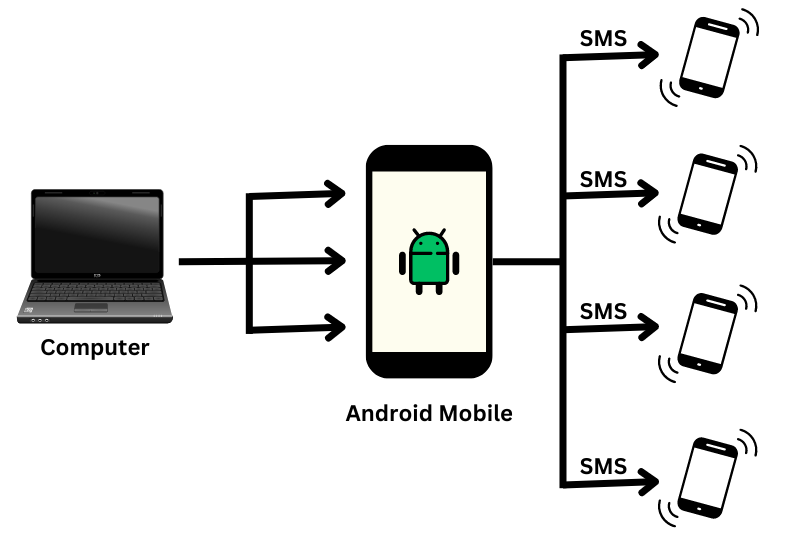SMS is still a popular option for business communications, with a 98% open rate. SMS is ideal for two-way customer service since it offers quick, direct messaging.
Nearly every smartphone user always keeps their cellphone within arm’s reach. Use your customer’s phone to meet them where they are. Give your clients dependable support through the channel of their choice. Optimize contact communication and customer care procedures by integrating SMS with your HubSpot CRM.
Engage your audience by speaking with our Communication Specialists.
To maximize your communication strategy, schedule a live demonstration of our voice and SMS platform right now.
What is Customer Support for SMS?
Any support services that a company offers using text message are collectively referred to as SMS customer assistance. By combining one-on-one communication with SMS automation and triggers, you can provide your customers with simple answers to their questions.
While a variety of channels can help with customer service, SMS assistance enables your company to go beyond lengthy phone conversations and generic ticketing systems. Conveniently and easily reach your audience.
Integration of SMSGlobal HubSpot SMS
Some people might think SMS is archaic and out of date. Even though SMS has been around for a while, it is still useful. Due to its familiarity, accessibility, and ease of use, SMS is a powerful tool for both personal and professional communication.
By integrating SMS for HubSpot, you can improve your support services by enabling real-time contact communications, automated SMS workflows, and two-way text messaging.
SMS’s advantages for HubSpot
Boost your automation and customer service processes by integrating HubSpot SMS.
Workflows for text message automation
window for two-way SMS conversations
SMS history and data analytics
Segmentation, lists, and contact databases
Keep track of click-through rates and conversions.
Complete access to the MXT reporting and online platform
Create SMS workflows and integrate SMSGlobal with HubSpot.
You must connect SMSGlobal for HubSpot before you can create automated SMS workflows.
Proceed to the HubSpot integration page after logging into your MXT sub-account.
Press the “Connect” button.
Choose your account on HubSpot.
Select the Connect app.
Connect HubSpot to your MXT contact database. Your HubSpot database will now automatically sync with MXT anytime you add a new contact.
Use enrollment triggers and SMS actions to automate HubSpot processes. Simplify SMS correspondence to avoid missing any deadlines or making your clients wait.
Combine two-way customer support with SMS automation.
To deliver an SMS menu, set up automated communications. This menu’s goal is to elicit a reaction. Workflows can guide customers to the solution they need, whether it’s an online resource or matching them with the appropriate agent, based on their response.
To get information and feedback, you might send out an SMS survey after a consumer has used your brand’s support services.