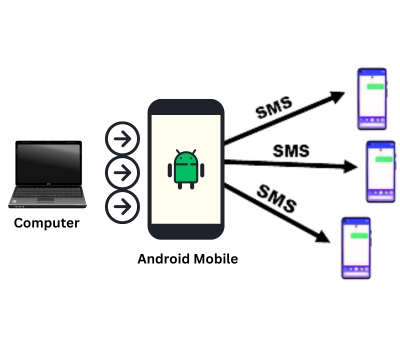In today’s digital age, bulk SMS sending has emerged as a crucial tool for businesses and individuals looking to reach a large audience quickly and effectively. Whether you want to promote a product, send notifications, or engage with customers, bulk SMS sender software can help you achieve your communication goals efficiently. In this guide, we will walk you through the steps to install bulk SMS sender software, ensuring a smooth setup process.
Table of Contents
- Understanding Bulk SMS Sender Software
- Choosing the Right Bulk SMS Sender Software
- System Requirements
- Installation Steps
- 4.1. Downloading the Software
- 4.2. Installing the Software
- 4.3. Configuring the Software
- Testing the Installation
- Best Practices for Using Bulk SMS Sender Software
- Troubleshooting Common Installation Issues
- Conclusion
Understanding Bulk SMS Sender Software
Bulk SMS sender software is designed to send text messages to multiple recipients simultaneously. This tool is often used by businesses for marketing campaigns, alerts, notifications, and customer engagement. The key features of bulk SMS sender software typically include:
- User-Friendly Interface: A dashboard that allows for easy message creation and management.
- Contact Management: Tools to import and organize contacts efficiently.
- Scheduling Messages: The ability to schedule messages for specific times.
- Analytics and Reporting: Insights into delivery rates and engagement.
2. Choosing the Right Bulk SMS Sender Software
Before diving into the installation process, it’s essential to choose the right software that suits your needs. Here are some popular options:
- Twilio: A robust API platform that allows for bulk SMS sending with extensive features.
- TextMagic: User-friendly software focused on SMS marketing.
- ClickSend: Offers SMS, email, and direct mail services in one platform.
- Gupshup: Provides a variety of messaging solutions, including bulk SMS services.
When selecting software, consider factors such as pricing, user reviews, features, and customer support.
3. System Requirements
Before installation, ensure your system meets the following requirements:
- Operating System: Windows, macOS, or Linux, depending on the software.
- RAM: At least 2GB of RAM.
- Storage Space: Minimum 500MB of available disk space.
- Internet Connection: A stable internet connection for sending SMS and accessing online services.
4. Installation Steps
4.1. Downloading the Software
- Visit the Official Website: Go to the official website of the bulk SMS sender software you’ve chosen.
- Locate the Download Section: Find the download section, typically under “Products” or “Downloads.”
- Choose Your Version: Select the version compatible with your operating system (Windows, macOS, etc.).
- Download the Installer: Click the download button, and the installation file will begin downloading.
4.2. Installing the Software
Launch the Installer: Double-click the installation file to launch it when you’ve found it in your downloads folder.
Comply with the Installation Wizard:
The welcome screen On the welcome screen, click “Next.”
License Contract: After carefully reading the licensing agreement, click “Next” and choose “I Agree” if you agree.
Select the Installation Folder: Choose the folder where you wish to install the program. You can either select a new location or use the default one.
Choose Your Components: Select the parts you wish to install when requested. The default choices are adequate for the majority of users.
- Create Shortcuts: Decide whether you want to create desktop or start menu shortcuts for easy access.
- Install: Click the “Install” button to begin the installation process.
Complete Installation: Once the installation is complete, click “Finish” to exit the installation wizard.
4.3. Configuring the Software
You must setup the software after installation:
Launch the software: Use the start menu or desktop shortcut to launch the bulk SMS sender application.
establish an Account: If necessary, use your login information to establish an account or log in.
Set up the SMS Gateway: Configure the SMS gateway’s parameters, which usually include:
Enter your API key if you’re using a service that uses APIs, such as Twilio.
Sender ID: Enter your sender ID, which will show up on the phones of the receivers.
Bring in Contacts: Bring your contacts in with Excel or CSV files. Make sure the software has your contacts structured appropriately.
Customize Settings: Adjust settings for message delivery reports, scheduling, and more, based on your preferences.
Testing the Installation
Before launching a full campaign, it’s wise to test the software:
- Send a Test Message: Create a simple SMS and send it to your own phone number to verify that the system works correctly.
- Check Delivery Reports: If the software provides delivery reports, check if your test message was delivered successfully.
- Adjust Settings if Necessary: If the test is unsuccessful, revisit the configuration settings and adjust as needed.
Best Practices for Using Bulk SMS Sender Software
Take into account the following best practices to increase the efficacy of your bulk SMS campaigns:
Obtain Consent: In order to adhere to regulations, make sure you obtain the recipients’ consent before sending SMS messages.
Customize Messages: To boost interaction, include recipient names and pertinent information.
It’s important to plan communications for when the receivers are most likely to read them.
Limit Frequency: To prevent opt-outs, don’t bombard your audience with too many messages.
Track Performance: Make data-driven adjustments by using the software’s analytics features to keep an eye on the effectiveness of your campaigns.
Troubleshooting Common Installation Issues
Despite following the steps above, you may encounter issues during installation. Here are some common problems and their solutions:
- Installation Fails: Ensure your system meets all the software requirements and that you have sufficient permissions to install applications.
- Cannot Connect to SMS Gateway: Double-check your API key and network connection. Ensure that any firewalls or security software are not blocking the application.
- Import Errors: If importing contacts fails, verify that the file is in the correct format and contains no errors.
- Messages Not Delivering: Check the SMS gateway settings, sender ID, and ensure you have sufficient credit or subscription with your SMS provider.
8. Conclusion
Installing bulk SMS sender software can significantly enhance your communication strategies, enabling you to reach your audience effectively. By following this guide, you should be able to install and configure the software with ease, ensuring a robust platform for your SMS marketing campaigns.
Remember to stay compliant with regulations, focus on delivering value to your recipients, and continuously analyze your campaigns for improvement. With the right approach, bulk SMS can be a powerful tool in your marketing arsenal.