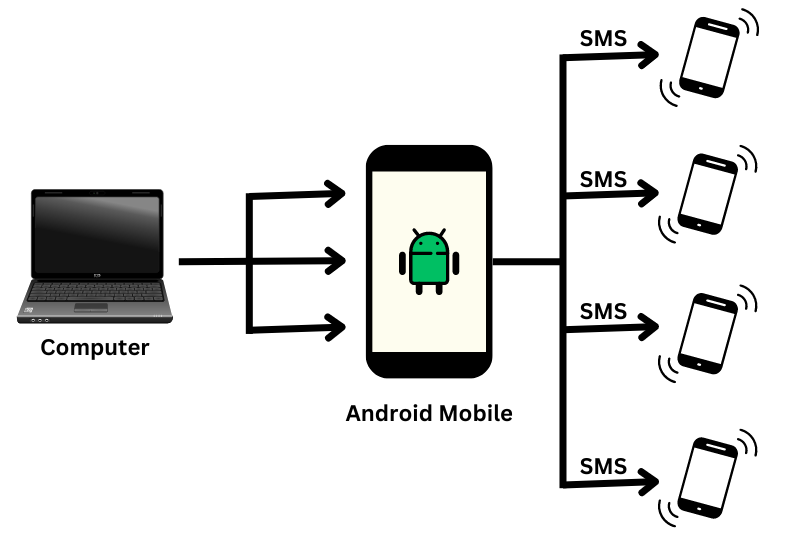With no additional work on your part, send messages whenever you want and at the exact correct time. That sounds fantastic, doesn’t it? This is made possible by SMS automation. This post will discuss many methods for implementing text message automation in your company such that it is usable and efficient by all.
SMS automation: what is it?
It’s an effective tool that, under certain circumstances, automatically sends text messages to a pre-made list of recipients. You can use SMS automation to send text messages automatically in response to specific events or consumer behaviors. Text message automations are used by businesses to:
Verify orders placed online.
Send greetings
retrieve abandoned carts
notify employees of important bugs
remind them of their appointments, give them customized marketing offers, and more.
Why text automation is essential for your company
Automation is very revolutionary. Create set-and-forget communications to regain hours of your day. It’s excellent for:
Time efficiency: Your team may concentrate on high-priority projects by saving time by delivering communications automatically.
Setup is simple: begin with simple trigger and action rules and work your way up to more complex solutions. Even companies with little technological expertise can use SMS automation with simple implementation.
Customer engagement: Increase engagement and forge closer ties with your audience by tailoring messages to particular customer activities.
Consistency: To provide your clients with timely information, keep up regular communication by automating messages for a variety of uses.
Scalability: the number of your messages will increase as your firm expands. Reach more clients with the same ease, ensuring that the correct individuals hear your messages when they need to.
Learn how various teams may increase productivity by implementing workflow automations.
Message automation doesn’t have to be as complicated as it sounds. We’ll walk you through the process of implementing text automation in your company.
For free, try SMS automation.
- Try SMS automation for yourself by starting a 7-day trial. We won’t ask for your credit card information, and there are no lock-in contracts.
Four methods for setting up automated SMS
These are the choices.
Web portal: use our online Dashboard to configure automations in your web browser
Direct integration: with only a few clicks, link SMS to the programs you currently use.
Indirect integration: incorporate SMS into practically any application using a low-code or no-code platform.
Learn to code and create a completely unique solution.
Let’s get started on determining which choice is best for your company.
1.Create SMS automations for our website.
For easy, straightforward text message automations, use our Dashboard. It’s excellent for getting started with automations, and you can even create an auto-responder to ask for more information or provide a speedier response to frequently asked questions.

Automations may include:
Time-based: Deliver communications on a regular basis
When a new subscriber is added to your contact list, contact-based trigger messages are sent.
Inbound: send messages as soon as you get them.
By selecting SMS keywords, inbound message rules can be used to respond to all messages or just those that contain a specific word or phrase.
This is the fundamental component needed to develop an autoresponder.
Develop a multi-tiered campaign using an SMS autoresponder.
Make an SMS autoresponder to ask the standard things you need to know while offering a service, or to deliver almost instantaneous answers to frequently asked questions. All with rules for inbound traffic.
Take a look at this sample of a normal text message booking process for a vehicle wash. Without having to physically type up messages for each customer, the car wash business could obtain all the information required to provide an accurate price within minutes of the initial inquiry.
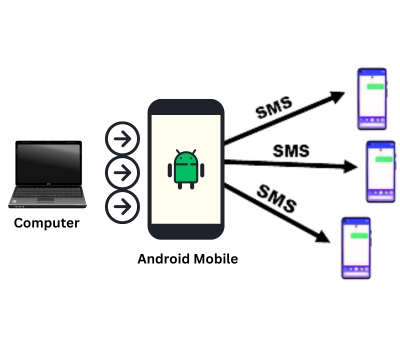
Creating SMS autoresponders is as easy as following a few incoming SMS guidelines.
Here’s how:
To access the incoming rules settings on the Dashboard, click on your profile and then Messaging Settings.
Click Add New Rule, give your rule a name, and, if you use a dedicated number, add it.
Don’t enter anything in the “Match For” field if you want your action to start on every incoming message.
Alter it to ‘Message Contains’ and type the keyword if you like to transmit it if it appears in the message.
Enter the message to be sent and select “AUTO_REPLY” as the action. 💡 You can also select to move or create contacts, forward messages, and automatically forward incoming messages to your email, among other options.
You’re done once you save ✅
Customers can now get set-and-forget SMS messages whenever it’s convenient for them.
Easy-to-use, plug-and-play connections
One of our ready-to-use direct SMS integrations will allow you to connect in a matter of clicks. For people who are new to plugins and integrations but would rather use an unconventional approach, this is a fantastic option.
We already have ready-made integrations with some of the most popular web apps. For instance, adding SMS functionality with add-ons or plugins is simple whether your CRM software is Zoho, Magento, WooCommerce, Salesforce, or Freshworks. View our collection of pre-configured integrations.
Not on the list? It’s okay, we have a simple solution.
Platforms for integration: include SMS into nearly any project without knowing any code
Absence of direct integration? Don’t worry.
You may connect to practically any app without writing any code thanks to no-code integration platforms. Use an integration platform, which is made to use trigger-and-action rules to link two apps.
You may be sure that one of our integration partners will be able to help you locate a suitable direct integration if we don’t have one.
Niveen responds “YES” when asked if she would like to schedule a car wash in the autoresponder example above. You might try calling her and setting up a time that works for your business’s appointments. Alternatively, you can automate this step of the process as well to save time. We are aware of the choice we would make 😎.
Using a platform such as Zapier, you may send text messages based on their booking after sending a link to your appointment scheduling application. Configuration:
automated appointment reminders that are sent out 24 or 48 hours prior to the appointment, automated confirmation texts that are sent out when the appointment is confirmed, an autoresponder that enables clients to change or cancel their appointments, and thank-you notes that are sent out following appointments to solicit feedback or favorable reviews.
Additionally, our clients enjoy automating multi-part operations with Microsoft Power Automate, Integrately, and Make (previously Integr
omat).
For a completely customizable solution, use our open API.

By including your own SMS features in your apps, you can maintain complete control over your SMS automations. Or speak with your developer; this method necessitates technical expertise.
Do you want to automate SMS while maintaining complete control?
Are you having trouble finding the direct integration you need?
Do you have your own coding experience or access to talented programmers?
To get started, look through our API documentation if the answers are yes.
What is the process of text automation?
It functions by establishing various guidelines or procedures. The system delivers pre-written text messages to the specified recipients when specific events or circumstances are satisfied (such as a new customer signing up or an abandoned cart).
Is it possible to automate two-way communication?
Yes, you can. Common questions can have automated answers set up, and when necessary, human agents can take over. This will guarantee a seamless client experience.
Is it possible to integrate SMS automation with my existing marketing tools?
Of course. Among the integrations you can link to are Jira, Hubspot, and Salesforce. You may simplify your marketing strategy by integrating SMS automation with your current software.
Reclaim your time by beginning automation right now.
Create time-saving, set-and-forget message automations. Sure, please.
If you need assistance getting started, contact us; a helpful person is always available for an online conversation. Or register right away to begin using our robust SMS automation tool.