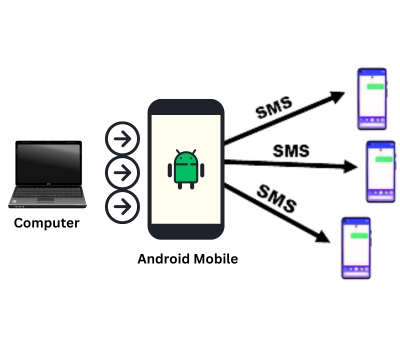In an increasingly digital world, businesses are constantly seeking innovative ways to engage with customers. One of the most effective channels available today is SMS (Short Message Service). With a staggering open rate of around 98%, SMS remains a powerful tool for direct communication. By leveraging an Android SMS gateway solution, businesses can streamline their communication efforts, enhance customer engagement, and drive significant growth. This comprehensive guide will delve into the benefits of SMS marketing, the setup process for an Android SMS gateway, and strategies to maximize customer engagement.
Comprehending SMS Marketing
What is SMS Marketing?
SMS marketing refers to the practice of sending promotional messages via text to a targeted audience. These messages can include promotions, alerts, reminders, or other forms of communication aimed at engaging customers. SMS marketing offers several advantages over traditional marketing methods, primarily due to its immediacy and effectiveness.
SMS Marketing Advantages
- High Engagement Rates: SMS boasts an impressive open rate, with 98% of text messages being read within minutes of receipt. This high engagement level makes it an ideal platform for businesses looking to communicate quickly and effectively.
- Immediate Delivery: Unlike emails, which can sit unread in an inbox for days, SMS messages are typically delivered instantly. This allows businesses to share time-sensitive information, such as flash sales or event reminders.
- Cost-Effective: Sending bulk SMS is often more affordable than traditional advertising methods. Businesses can reach a large audience without incurring significant costs, making it a highly cost-effective marketing channel.
- Two-Way Communication: SMS allows for interactive conversations, enabling customers to respond directly to messages. This two-way interaction fosters engagement and helps businesses gather valuable feedback.
- Personalization: SMS marketing enables businesses to send personalized messages based on customer preferences, behaviors, and demographics. Personalization enhances relevance and increases the likelihood of engagement.
An Android SMS Gateway’s Power
What is an Android SMS Gateway?
An Android SMS gateway is a solution that allows businesses to use their Android devices to send and receive SMS messages. By converting a standard smartphone into a powerful messaging tool, businesses can manage customer interactions, conduct marketing campaigns, and streamline communication processes all from one device.
Advantages of Using an Android SMS Gateway
- Portability: Android devices are lightweight and portable, allowing businesses to communicate with customers anytime and anywhere.
- User-Friendly Interface: Android smartphones are generally easy to navigate, making it simple for users to manage SMS campaigns without extensive technical knowledge.
- Integration Capabilities: Many Android SMS gateway solutions can integrate with existing applications, such as CRM systems or marketing platforms, enabling a seamless workflow.
- Cost Efficiency: Using an existing Android device as an SMS gateway eliminates the need for costly hardware or dedicated SMS services, making it an economical choice for businesses of all sizes.
Configuring an SMS Gateway for Android
To begin using your Android device as an SMS gateway, follow these steps:
1. Choose the Right SMS Gateway Service
Select a reliable SMS gateway service that fits your business needs. Some popular options include:
- Twilio: Known for its robust API and flexible pricing, Twilio allows businesses to customize their messaging strategies.
- TextMagic: Ideal for small to medium-sized businesses, TextMagic offers bulk SMS capabilities and a user-friendly interface.
- ClickSend: Provides SMS, email, and fax services, making it a versatile choice for diverse communication needs.
- EZ Texting: Focused on user experience, EZ Texting simplifies the process of sending mass texts.
2. Download the SMS Gateway App
After selecting a service, download the corresponding app from the Google Play Store. Ensure the app is compatible with your device and check reviews for performance feedback.
3. Create an Account
Sign up for an account with your chosen SMS gateway provider. During registration, you will need to provide some basic information, such as your business name and contact details.
4. Obtain API Credentials
If your SMS service requires API access, generate your API key or credentials. This information will enable your Android device to connect with the SMS service and send messages seamlessly.
5. Grant Necessary Permissions
After installing the app, ensure it has the permissions needed to access your contacts, send SMS, and receive notifications. This is crucial for the app’s functionality.
6. Import Contacts
Most SMS gateway apps allow you to import your contact list from your phone or upload a CSV file. Organizing your contacts into segments based on demographics, purchase history, or engagement will facilitate targeted messaging.
7. Create Message Templates
To streamline your SMS campaigns, develop templates for frequently sent messages. Consider drafting templates for:
- Promotional offers
- Appointment reminders
- Customer feedback requests
- Event announcements
Crafting Effective SMS Messages
Creating compelling SMS messages is essential for maximizing customer engagement. Here are some tips for writing effective SMS content:
1. Keep It Brief
SMS messages have a character limit of 160 characters, so focus on concise and impactful content. Ensure the key message is clear to avoid confusion.
2. Incorporate a Clear Call to Action
Each message should include a clear call to action (CTA) that prompts recipients to take a specific action. Whether it’s visiting your website, replying to the message, or redeeming an offer, a strong CTA drives engagement.
3. Personalize Your Messages
Personalization significantly increases engagement. Use customers’ names and tailor messages based on their preferences or past interactions. For example, “Hi [Name], enjoy 20% off your next purchase with us!”
4. Optimize Timing
Consider the timing of your messages. Sending promotional texts during business hours or when your audience is most likely to engage can yield better results. Avoid sending messages late at night or too early in the morning.
5. Provide Value
Ensure that your messages offer value to customers. Whether it’s exclusive discounts, helpful information, or event invitations, providing value enhances the likelihood of engagement.
Best Practices for SMS Marketing
To optimize your SMS marketing efforts, adhere to these best practices:
1. Obtain Consent
Before sending promotional messages, ensure you have explicit consent from recipients. This builds trust and helps comply with regulations, such as the Telephone Consumer Protection Act (TCPA).
2. Include an Opt-Out Option
Every SMS should include an easy way for recipients to opt-out of future communications. For example, “Reply STOP to unsubscribe.” Make sure to honor opt-out requests promptly.
3. Test Your Messages
Before launching a full campaign, consider sending test messages to a small group. This allows you to gauge effectiveness and identify any issues with content, formatting, or delivery.
4. Monitor Performance Metrics
Regularly analyze the performance of your SMS campaigns. Track metrics such as delivery rates, open rates, response rates, and conversions. This data will help you refine your strategy and improve future campaigns.
5. Stay Compliant with Regulations
Familiarize yourself with SMS marketing regulations and ensure your campaigns comply. This includes obtaining consent, providing opt-out options, and maintaining records of consent.
Engaging Customers Through Two-Way SMS
One of the unique advantages of SMS marketing is the ability to engage in two-way communication. Here’s how to leverage this feature:
1. Encourage Feedback
After sending promotional messages, invite recipients to provide feedback. A simple question like, “Did you enjoy our latest offer? Reply YES or NO” can gather valuable insights into customer preferences.
2. Run Polls and Surveys
Utilize SMS to conduct quick polls or surveys. For example, ask customers to rate their recent purchase experience or choose their favorite product. This feedback can inform future marketing strategies.
3. Offer Customer Support
Use SMS as a customer support channel. Allow customers to text questions or concerns and respond promptly to enhance customer satisfaction and loyalty.
4. Create a Loyalty Program
Encourage engagement by creating a loyalty program that rewards customers for interacting with your SMS campaigns. For instance, offer points for replying to messages or participating in surveys.
Case Studies: Successful SMS Campaigns
To inspire your SMS marketing efforts, let’s explore some case studies of businesses that effectively utilized SMS campaigns:
1. Retail Promotions
A local retail store leveraged bulk SMS to announce a flash sale. They sent a text to their subscriber list with a limited-time offer, resulting in a 40% increase in foot traffic and sales during the promotion. The store included a CTA encouraging recipients to share the offer with friends, further expanding their reach.
2. Event Reminders
An event management company used bulk SMS to remind attendees about an upcoming concert. They sent reminders one week and one day before the event, resulting in a significant reduction in no-shows. Attendees appreciated the timely notifications, enhancing their overall experience.
3. Customer Feedback Collection
A restaurant chain implemented an SMS feedback system, inviting customers to rate their dining experience. After their visit, customers received a text with a link to a simple survey. This initiative increased customer feedback by 60% and allowed the restaurant to make data-driven improvements.
Overcoming Challenges in SMS Marketing
While SMS marketing offers numerous advantages, businesses may face challenges. Here are some common obstacles and how to overcome them:
1. Regulatory Compliance
Navigating SMS marketing regulations can be complex. Stay informed about the latest laws and best practices to avoid penalties. Consulting with a legal expert can provide clarity on compliance issues.
2. Message Fatigue
Sending too many messages can lead to customer fatigue and increased opt-out rates. To prevent this, establish a regular communication schedule and prioritize quality over quantity.