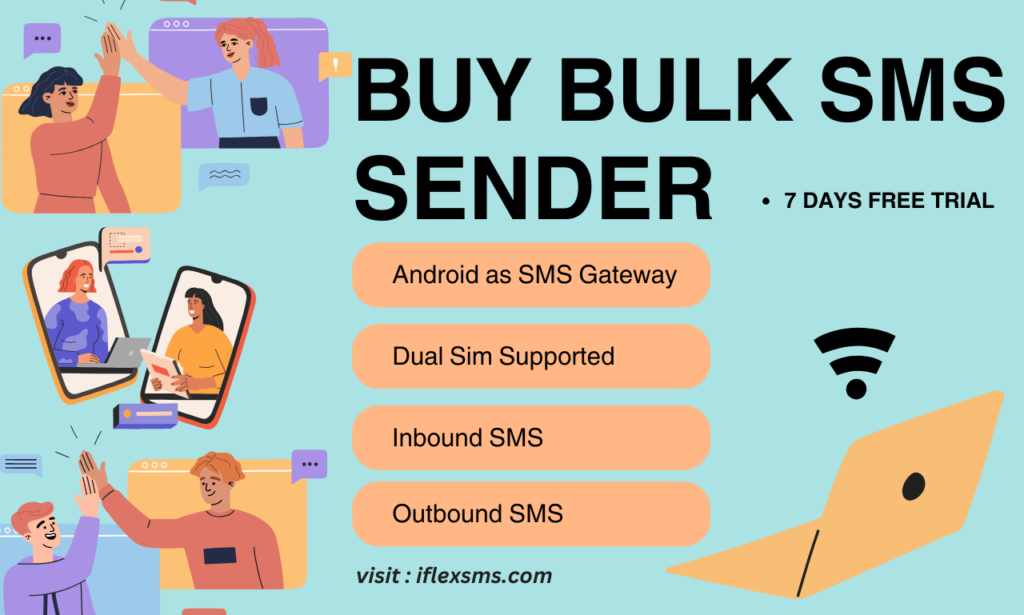Our affordable SMS rates are just one aspect of our dedication to offering communication solutions. Our goal is to make it easy and effective for users to communicate with clients directly.
We offer CRM, CMS, and ERP extensions to improve communication services through the development of API interfaces. Our APIs offer a completely integrated experience for companies and customers to send bulk SMS, use mobile messaging, and connect via two-way texting integrated into a well-known platform.
What has changed
Our most recent BigCommerce connection enables online shops to be informed about consumer and business issues and react appropriately. When an order is placed or an order message is created, the merchant is notified via SMS. Additionally, clients receive reminders about updates, delivery details, and order confirmations.
Online merchants seek out SaaS eCommerce systems such as BigCommerce that offer a broad range of security, customer conversion, communication, and sales solutions. With all of these resources at their disposal, users—and thus, their clients—benefit greatly from features like automated SMS.
BigCommerce: Who is it?
BigCommerce has dominated the eCommerce business for corporate brands like CamelBak, Skullcandy, and Ben & Jerry’s since 2009, handling over US$17 billion in merchant transactions across 120 countries. Their goal is to transform the way people shop, work, and live by offering online retailers an expandable software as a service (SaaS) through their powerful commerce platform.
The BigCommerce addon for SMSGlobal
By integrating with BigCommerce, consumers may leverage their current eCommerce platform to access a powerful SMS gateway. You can easily incorporate SMS functionality into your existing platform with a free SMSGlobal account. Customers receive text message notifications at every stage of the trip, including the purchase process, dispatch, and delivery. Additionally, SMS for orders, payments, shipments, and updates can be sent and received by retailers.
What are the advantages?
Accessibility: All you have to do is register for an SMSGlobal account and log in through BigCommerce because SMS is completely integrated into the BigCommerce platform (see ‘How to add SMS’ below).
No financial commitment: our platform is free to integrate, sign up, and use; you simply pay for the SMS messages you send, which is reasonably priced.
Send a text message straight to a recipient’s phone from any email platform.
Flexible: our integration with BigCommerce offers a range of communication options on our strong platform.
Automated solutions: you can configure triggered messages to streamline your process.
What is the integration capable of?
You can handle the customer lifecycle journey from start to finish with the aid of our BigCommerce integration. With both personalized and mass messaging, you can quickly personalize your SMS messages and strengthen your engagement with your customers.
Among our most well-liked features are:
client welcome message: Since triggers may be used to build up automated messages, any new client who makes a purchase or registers for an account on your website will immediately receive a warm welcome message.
Order confirmation: It’s common to receive an order confirmation message, and SMS is the ideal way for clients to get their verification right away.
Delivery updates: Notifying clients of deliveries is standard practice in the eCommerce sector. Throughout the delivery process, messages with shipping information are automatically sent thanks to SMSGlobal’s integration.
Status updates: With this integration, you may automatically notify consumers of changes to their shopping carts, refunds, and cancellations.
Log history: It’s essential to keep track of your communications so you can see all of your prior messages and delivery times and figure out who has received messages and when.
How can I link my BigCommerce account to SMS text messaging?
1) If you haven’t already, register with SMSGlobal for free. Make a note of your SMSGlobal account’s free API login and password.
2) Select Advanced Settings > Order Notifications from within your BigCommerce account. Click Save after selecting SMS Text Message under Notification Methods.
3) After the screen has refreshed, enter your telephone number and SMSGlobal API credentials, then click Save.
What makes SMS significant?
Direct cellphone messaging are a universally expected mode of contact among consumers. Including text messaging in your communication toolkit only serves to increase the accessibility of your company because communication is crucial. Customers are kept informed when SMS alerts are sent, including welcome messages, order confirmations, verification codes, payments, and delivery updates.
Maintaining touchpoints encourages two-way communication between your company and your clients while providing a degree of certainty and bolstering customer trust. Additionally, SMS alerts may encourage feedback from your clients, which could give the business vital information about how to enhance customer service.
Instances of how SMS improves the customer experience
A receipt is sent to a consumer via SMS when they enter their contact information on your retail website and their transaction is verified.
An SMS with an approximate arrival date is given to the consumer once their order has been shipped and is prepared for delivery.
On the day of delivery, the courier notifies the consumer by SMS that their order is about to arrive. A list of delivery preference alternatives may be included in this text, inviting the recipient to select whether to have the parcel delivered to the specified address or left for pickup at the nearest post office. Customers can reply with their preferences via 2-Way SMS, and the courier is alerted by automated triggers.
A thank-you text message is sent to the consumer after the item is delivered, asking them to provide comments about their experience and expressing gratitude for their purchase.