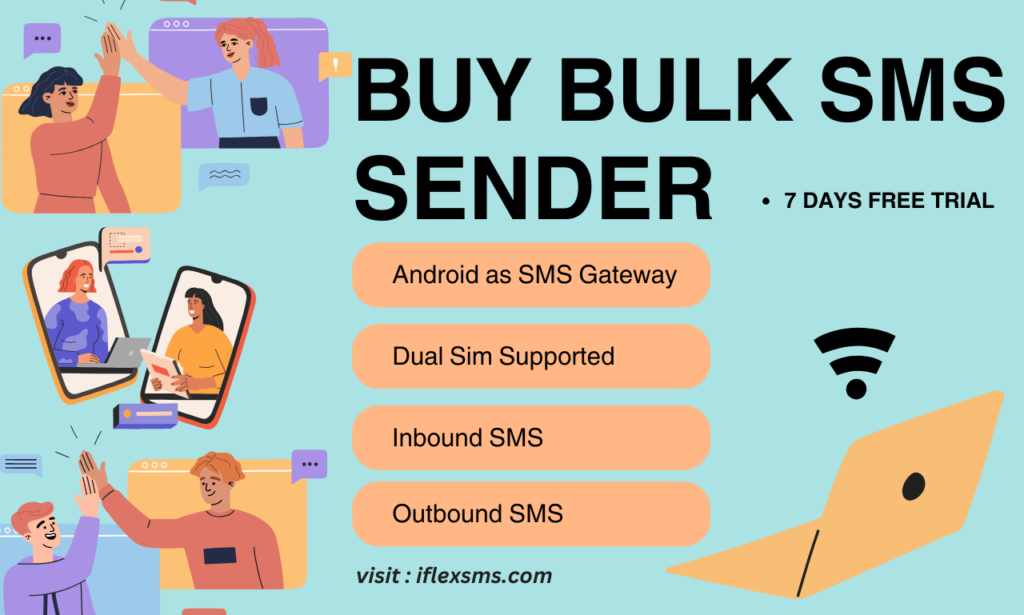Your Manual for Converting Emails to SMS
It has never been simpler or easier to send bulk SMS online than it is right now. Email to SMS and other messaging APIs are among the many sending alternatives available for a variety of company types.
Businesses can use email to SMS to deliver SMS messages straight from their email platform to a customer’s mobile device. Quite awesome, isn’t it? The concept is simple; organizations may save time and money by controlling all of their communications in one location by converting ordinary emails to text messages.
How does it operate, then?
An API called Email to SMS operates by accepting emails addressed to a particular address, such as xxxxx@email.smsglobal.com. After converting them into an SMS-compatible format, it distributes the message to the designated recipients. Whether you’re sending bulk SMS or individual messages, the email to SMS technology will make sure your messages are delivered.
Get SMS responses through email
SMS postbacks, also known as SMS to email, are simple to set up. Your email will be notified whenever an SMS is delivered to your virtual phone. As a result, handling client inquiries and two-way discussions is simple.
Which email systems w
ill it be compatible with?Any email client can be used with the Email to SMS API. You can send from third-party software, external programs, or plugins, as well as from a customized email platform like Outlook, AOL, or Gmail. In other words, you can send an SMS from it just as easily as you can send an email!
Email to SMS Advantages
Easy software integration To contact your customers, integrate our online SMS platform with your current systems. Your message will always be read thanks to the smooth convergence of email and SMS.
Distribute the burden: You can send email to SMS messages throughout your company by configuring your account with SMSGlobal to grant access to numerous users on multiple accounts.
Save time and money by avoiding the need for additional software, employee investment, or training because email to SMS is integrated into your current processes. Email to SMS is the easiest option available.
Simplify your communication by centralizing all of your outgoing and incoming SMS and email correspondence.
Complete reporting: To ensure that your email to SMS campaigns are delivered effectively, you may get fast delivery receipts.
Start sending Email-to-SMS with 7 day free SMS credits
Use the power of email-to-SMS to expedite consumer communications and save important time.
SMSGlobal advice: To keep your emails succinct and prevent sending needless split messages, make sure you delete any signatures and disclaimers from the bottom of your emails. You also save money by doing this!
As with a regular SMS, be sure to stay inside the allotted 160 characters. The ideal practice is always to be brief and precise!
Keep in mind that the message will be seen as a text by the recipients, so use language that is suitable for the texting format.
What kinds of messages can you send from email to SMS?
Email to SMS can be used to handle staff and customer communications, depending on your company’s communication requirements. Email to SMS can be used for a number of messaging needs, much like regular emails.
The following are typical use cases for email to SMS:
SMS campaigns for marketing and promotion
Following up with clients and leads
Speaking with fellow team members
Notifying staff members and leads about impending appointments
How a chain of hair salons used SMSGlobal’s Email to SMS feature to lower no-shows
In order to lower its appointment no-show rates, a chain of hair salons reached out to SMSGlobal. While employees were wasting hours rescheduling missed appointments, they were losing money due to vacant time slots.
A 50% decrease in no-shows was achieved by the hair salon chain thanks to SMSGlobal’s assistance in setting up an email to SMS pipeline. A day before to their appointment, consumers received automated SMS reminders asking for a response to verify their attendance. Following that, the responses were sent straight to the email account of each salon.
Start using SMSGlobal to convert emails to SMS.
Are you prepared to begin sending SMS messages via email? You may start sending SMS messages right now by following these instructions!
Create a free account on MXT.
Select API & Integrations.
Click on Email Settings, turn on Email to SMS, and select the options that work best for your company.
Open your email account, then type @email.smsglobal.com (xxxx@email.smsglobal.com) after your recipient’s mobile number.
After typing your message, click “Send.”
That’s how easy it is! See our detailed video tutorials on setting email to SMS for more detailed details: