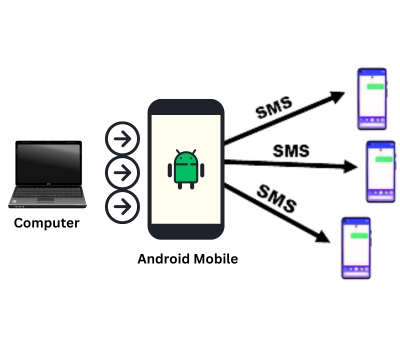64% of consumers think that corporate text messaging increases customer engagement. Did you know that?
You can now customize SMS text messages to fit your business model with SMSGlobal, which will enhance customer support and engagement.
Direct SMS messages sent over the SMSGlobal MXT web platform
large collection for SMS integrations and plugins
Personalized solutions to meet your company’s needs
Automation of SMS messages and keyword trigger reactions
Campaign automation and SMS scheduling
Comprehensive campaign monitoring and comprehensive reporting
Send an infinite number of bulk SMS messages.
dependable rate of delivery
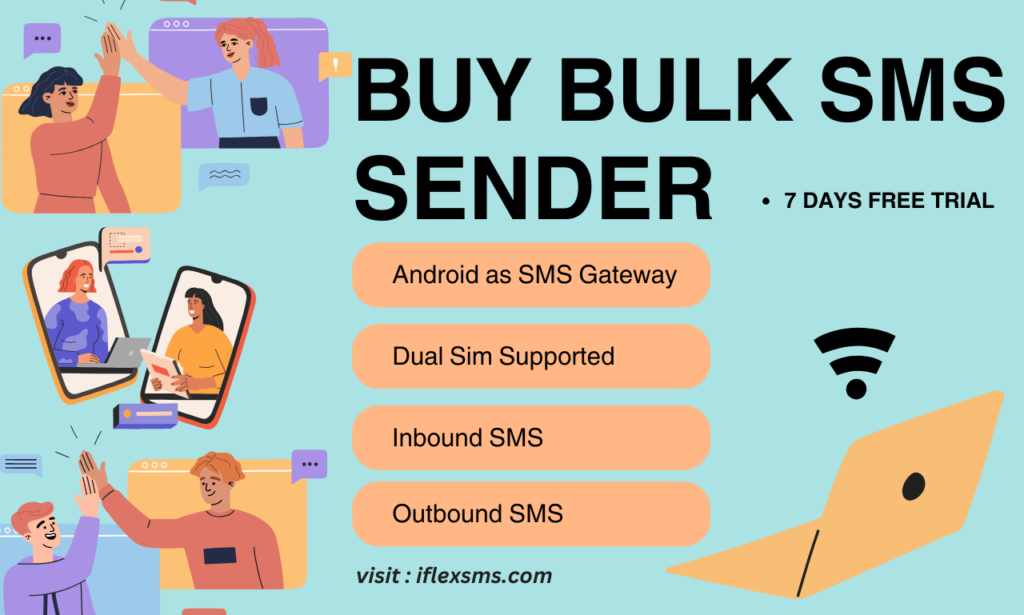
Understanding Bulk SMS Sender Software
Bulk SMS sender software allows businesses to send large volumes of SMS messages to a targeted audience simultaneously. This is especially useful for marketing campaigns, customer engagement, appointment reminders, alerts, and more. Unlike traditional messaging methods, bulk SMS software automates the sending process, saving time and effort while reaching a wider audience.
Advanced Strategies for Bulk SMS Campaigns
- Connecting with Additional Marketing Platforms
Combine bulk SMS advertising with other platforms like email, social media, and push alerts for a more thorough marketing approach. This multi-channel strategy can improve reach and overall engagement. - Making Use of Chatbots
To enable two-way conversation, incorporate chatbots into your SMS campaigns. This improves the user experience by enabling clients to send SMS inquiries or requests for help. - Monitoring ROI
Track the conversions and sales that result from your SMS advertising to determine their return on investment (ROI). This supports the justification
Solving Typical Problems
Users may experience problems even with software that works well. The following are some typical issues and possible fixes:
- Failures in Delivery
If the delivery of your messages is failing:
Verify Recipient Numbers: If mailing abroad, make sure the recipient’s phone number is formatted correctly and includes the country code.
Verify Account Credits: Make sure you are on a current subscription plan or that your account has sufficient credits.
- Low Rates of Engagement
If poor engagement is observed, take into account:
Message Quality: Reassess your message’s relevance and clarity. Make sure the receiver will find it interesting and valuable.
Timing: Examine when you send out messages. Try sending at various times to find out when your audience responds best.
3. Compliance Issues
Regularly review your consent management practices to ensure compliance with regulations. Keep accurate records of consent and opt-out requests.
Important Features of Software for Bulk SMS
Mass Messaging Capability: Send thousands of SMS messages at once, allowing for quick communication with large groups.
Contact Management: Organize and manage contact lists effectively, with options to import, export, and segment contacts based on various criteria.
Personalization: Craft personalized messages for recipients, enhancing engagement and making communications feel more tailored.
Scheduling: Plan and schedule messages to be sent at specific times, ensuring they reach recipients when they are most likely to engage.
Delivery Reports: Track the success of your campaigns through analytics and reports that provide insights into delivery rates, open rates, and engagement levels.
API Integration: Integrate SMS capabilities into existing applications or systems for a seamless experience.
Compliance Features: Ensure compliance with regulations like GDPR and TCPA by incorporating opt-in and opt-out functionalities.
Advantages of Using Software for Bulk SMS
Instant Communication: SMS texts are a good approach to convey urgent information because they are usually read in a matter of minutes.
Increased Engagement Rates: Compared to emails, SMS has a greater open rate, which improves audience engagement.
Cost-effective: Bulk SMS can be a more affordable way to reach big audiences when compared to other marketing platforms.
Versatility: SMS can be used for a number of things, such as alerts, reminders, marketing promotions, and gathering feedback.
Global Reach: Sending messages abroad is made possible by a number of bulk SMS services, which makes it simple to connect with clients around the world.
Detailed Instructions for Using Software for Sending Bulk SMS
Step 1: Choosing the Right Bulk SMS Provider
Before you can start sending messages, you need to choose a bulk SMS service provider that meets your needs. Here are some factors to consider:
- Pricing: Compare different providers to find one that fits your budget. Look for transparent pricing models—some charge per message, while others offer subscription plans.
- Features: Evaluate the features offered by different providers. Ensure the software includes contact management, analytics, scheduling, and API integration if needed.
- User Reviews: Research user reviews and testimonials to gauge the reliability and performance of the service.
- Customer Support: Check the level of customer support offered. A responsive support team can help you quickly resolve any issues.
Step 2: Creating an Account
Once you have chosen your provider, the next step is to create an account:
- Sign Up: Visit the provider’s website and sign up for an account. You’ll need to provide basic information such as your name, email address, and business details.
- Verify Your Account: Most providers will require you to verify your email address before you can access your account.
Step 3: Setting Up Your Contacts
After your account is set up, you’ll need to import your contact list:
- Import Contacts: Most bulk SMS software allows you to import contacts from CSV or Excel files. Make sure your file includes necessary details such as names and phone numbers.
- Organize Contacts: Use contact management features to segment your audience based on demographics, behaviors, or preferences. This will enable you to send targeted messages.
- Opt-In Management: Ensure that all contacts have opted in to receive messages from you. This is crucial for compliance with regulations.
Step 4: Composing Your Message
Crafting the right message is vital for engagement. Here are some tips for composing effective SMS messages:
- Keep It Short: SMS messages should be concise, ideally under 160 characters. This encourages quick reading and action.
- Be Clear and Direct: Clearly communicate the purpose of the message. Avoid jargon and complicated language.
- Include a Call to Action: Encourage recipients to take action, whether it’s visiting your website, making a purchase, or responding to the message.
- Use Personalization: If your software allows, personalize your messages by including the recipient’s name or other relevant details.
Step 5: Scheduling or Sending Messages
After composing your message, you can choose to send it immediately or schedule it for later:
- Immediate Sending: If your message is time-sensitive, you can send it right away. Ensure that you double-check the message for errors.
- Scheduling Messages: For planned communications, use the scheduling feature to set a specific date and time for delivery. Consider the best times to reach your audience for maximum engagement.
Step 6: Reviewing and Sending
Before you hit send, take a moment to review:
- Proofread: Check for any spelling or grammatical errors. A polished message reflects professionalism.
- Confirm Recipient List: Ensure that the recipient list is accurate and that all contacts have opted in to receive messages.
- Send or Schedule: Once you are satisfied, either send the message immediately or schedule it for later delivery.
Top Techniques for Successful Bulk SMS Marketing
Take into account these best practices to increase the efficacy of your bulk SMS campaigns:
- Get approval
Prior to sending SMS messages, make sure you have the recipients’ express authorization. In many areas, this is not only required by law, but it also builds audience trust. - Section Your Viewers
You can target particular groups within your contact list by using segmentation. For more engagement, customize your messaging for various groups according on their demographics, interests, or previous exchanges. - Track Performance
Use your bulk SMS software’s analytics and reporting tools to monitor important performance indicators like response rates, delivery rates, and open rates. Utilize this information to improve upcoming promotions.
4. A/B Testing
Experiment with different message formats, timings, and calls to action. A/B testing can provide insights into what works best for your audience, allowing you to optimize your messaging strategy.
5. Respect Unsubscribe Requests
Include an option for recipients to opt out of future messages. This not only complies with regulations but also helps maintain a positive brand reputation.
6. Choose the Right Timing
Timing is crucial in SMS marketing. Avoid sending messages too early in the morning or too late at night. Test different times to find the optimal window for your audience.
7. Keep Messages Professional
Maintain a consistent tone that aligns with your brand voice. Avoid excessive slang or jargon that may confuse recipients.
8. Use Rich Media (MMS)
If your provider supports it, consider using Multimedia Messaging Service (MMS) to include images, videos, or links in your messages. This can create more engaging communications.
Common Use Cases for Bulk SMS Software
1. Promotional Campaigns
Bulk SMS software is widely used for sending promotional messages and special offers. The immediacy of SMS can drive traffic to your website or store, leading to increased sales.
2. Appointment Reminders
Service-oriented businesses such as salons, dental offices, and healthcare providers can send appointment reminders to reduce no-shows. This proactive approach keeps customers informed and improves overall satisfaction.
3. Event Notifications
Whether it’s a webinar, conference, or local event, bulk SMS can be used to notify attendees and keep them updated about event details.
4. Customer Feedback
Businesses can solicit feedback from customers through SMS surveys, allowing them to share their experiences and opinions easily. This feedback can be invaluable for improving products and services.
5. Emergency Alerts
Organizations can quickly communicate important safety information or emergency alerts to staff or customers. This capability is crucial for maintaining safety and preparedness.